Refer Google App To A Friend And Get $7.50!
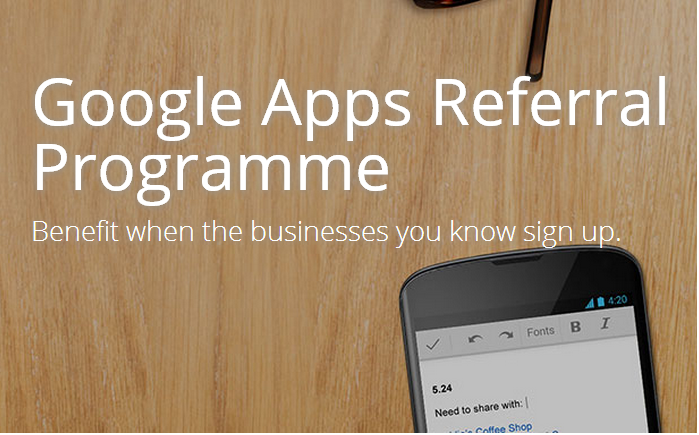
Google has shared a Join-Share-Earn modus operandi for its referral program Google will pay you for every app that you refer to a friend. According to a new provision in Google's 'Referral Program', Google will now pay when the businesses you know sign up with its apps. Google will pay $7.50 for every app that you refer to your friend. With the intent of taking its app ecosystem to an all new level, Google has now offered a chance to earn money to everyone associated with Google Apps. According to a post by Google on its referral page, “The referral program makes it easy to share Google Apps with your network and show them how they too can use these tools at work. You'll earn $7.50 for each new Google Apps user you refer.” The company has shared a Join-Share-Earn modus operandi for its referral program and here are the some steps that you can follow to register yourself: 1. Register your email ID and add bank account details where the money will be transferr...


